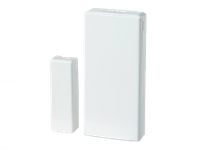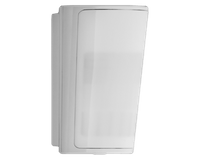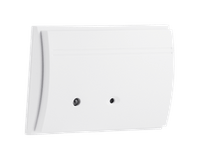Setting Up Your Account & Mobile App
To get the most out of your A3 Smart Home system, finish creating your online account and download the free A3 Smart Home mobile app.
This will give you ultimate control of your system, including mobile arming and disarming, custom alerts, home automation, and more.
Sign into your account
You will have received in your box a welcome letter with your username, and instructions for creating your A3 Smart Home online account.
Create your own secure password by going to your A3 Smart Home web account site web account site and clicking “Forgot Username or Password”. Enter your username, and a password reset link will be sent to the email address associated with your account. Make sure you have access to that email inbox.
Download the app
You can find the A3 app for phone and tablet in the Google Play Store and Apple App Store. After you’ve downloaded it, log in using the username and newly-reset password.
Your Smart Home Pro will walk you through the app features during your call, but here are three easy things you can do right away:
- Go to Notifications to set up push, text, and email notifications (e.g. an alert if you forget to arm your system when leaving the house)
- Go to Geo-Services to enable rules and alerts based on your phone’s location (e.g. disarming when you approach the house)
- Set up Two-Factor Authentication for extra account security by going to Online Account > Settings > Login Information > Two-Factor Authentication
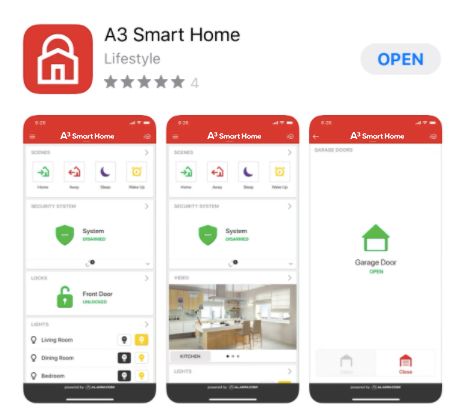
- Sign into your account
- Download the app